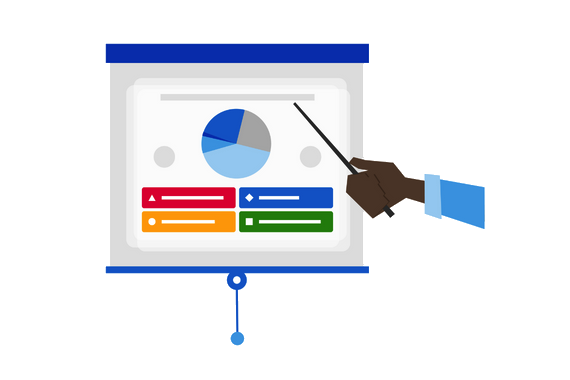
Presentations to small audiences
Kahoot! 360 is the go-to tool for thousands of workplace presenters. It’s so easy to deliver engaging presentations and meetings with Kahoot! 360: Simply import a slide deck or use our range of presentation slides to convey key information. Then, check if you landed key points with multiple-choice and true/false questions and spark conversations with polls, word clouds, and brainstorm.
Recommended plan: Kahoot! 360 Presenter for individuals
















